- Get link
- X
- Other Apps
Posted by
Raj Kumar
on
- Get link
- X
- Other Apps
Recently, I opened the Google AdSense account and it went into a usual approval process. After 20 hours, I got an email from Google saying that there is another account owned by me so I need to cancel that one to create a new. This is due to their updated policy and that's absolutely fine.
Even after so much googling, I couldn't found the work-around. In the end, I tried to hit-and-trail logically and found the solution. It's easy but wasn't indicated well even on Google's support forums.
Login your another account from where you want to delete the AdSense account.
- Go to "Manage Your Google Account"
- Click "Payment and Subscriptions" from the left nav
- Click "Manage" on your AdSense subscription
- Click "Manage Settings" and read through carefully to confirm that it's the correct account you want to delete. Then go to "Settings" from the top nav links
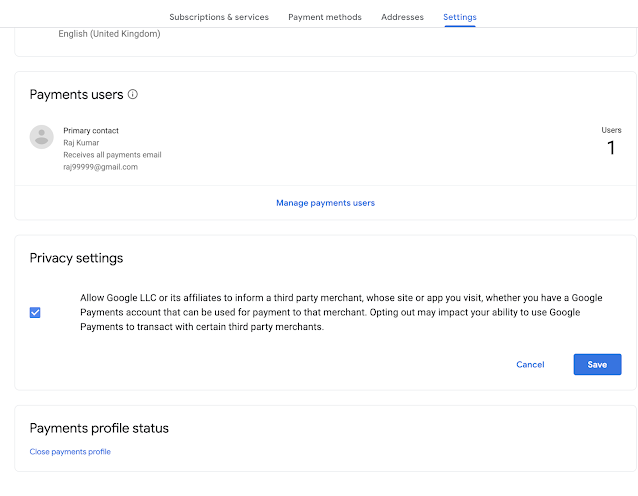
- Scroll through the bottom of the page and click "Close payments profile". You will see a popup asking for a reason for the closure. Select any of them suitable to you and "Continue"
- It will again show few details such as warnings and reminders
- You will get 2 emails from Google AdSense confirming that your payments profile has been closed and the account has been canceled (No Actions needed here).
You are all set to reinitiate the AdSense request from the new account you wanted. Happy Advertising!!
- Get link
- X
- Other Apps











Comments
Post a Comment