Effectively managing the performance of our code, application dependencies, transaction times, and the overall user experience is equally vital as the initial application development. No matter how visually appealing or feature-rich an application may be, its success depends on swift loading times and ensuring proper accessibility. Without these elements, a website runs the risk of losing its user base.
Why Optimize?
- The faster loading time of web pages
- A lesser amount of data to transfer
- Less load on the server
- Serve more users efficiently
There are several methods available to optimize the performance and minimize the load times of a web application. Identifying and addressing bottlenecks based on their priority is crucial for effective optimization.
1. ENABLE GZIP COMPRESSION
By enabling gzip compression, there is a reduction in the size of files sent from our server which increases the speed by which they are transferred to the browser.
2. SERVE PRE-SCALED AND OPTIMIZED IMAGES
Serving appropriately-sized images can save huge data and improve the performance of our web page, especially on low-powered (eg. mobile) devices. Specify width and height for all images to eliminate unnecessary adjustments.
3. LEVERAGE BROWSER CACHING
Page load times can be significantly improved by asking visitors to save and reuse the files included on the website. This is effective in situations where users frequently revisit the same website.
Using AJAX doesn't guarantee that the user will wait for the asynchronous JavaScript and XML responses to return. Optimizing AJAX responses is important to improve performance, and making the responses cacheable is the best way to optimize them.
4. MINIFY HTML, CSS, AND JAVASCRIPT
By using a compact, minified asset files, it improves the downloading, parsing, and execution time of web applications.
5. LAZY LOADING ASSETS
The "On-demand" loading which means deferring the source to load asset only when it is required.
7. USE IMAGE SPRINTS
Whenever possible use image sprites to reduce the number of calls and reduce the loading time of a web page. Rather than using multiple images, combine them into one image.
8. DATA URIs
A data URI is a base64 encoded string that represents a file. Getting the contents of a file as a string means that you can directly embed the data within your HTML or CSS code. When the browser encounters a data URI in your code, it’s able to decode the data and construct the original file.
9. LOAD BALANCER
Use a load balancer to manage, monitor, and balance the traffic of requests on a server. In-case there is a sudden in-flow of service hits on a server, a load balancer distributes the requests to ensure some functioning of the application.
10. INTELLIGENT DATABASE INDEXING
Use indexes on tables and columns which are required often to ensure calculations are done at a faster pace and efficiency.
11. AVOID RENDERING BLOCKING JS AND CSS
Both JavaScript and CSS resources can block the rendering of the page. By applying certain rules you can make sure both your scripts and your CSS get processed as quickly as possible so that the browser can display your site's content.
12. AVOID DEAD-ENDS (404/410)
Removing "broken links", or requests that result in 404/410 errors, avoids wasteful requests. This ensures effective resource utilization so that correct requests get served appropriately.
13. CDN
A Cloud Distributed Network creates multiple replicas of a server across different global locations to give a fast web experience to your users across the globe by serving the content from the nearest location.
Curious about how to measure performance both before and after implementing these optimization practices? Drop a comment below, and in the next post, I'll elaborate on effective ways to gauge and compare performance metrics to assess the impact of the applied optimizations.



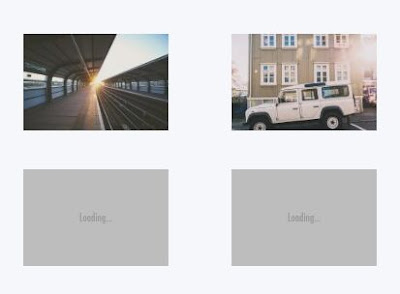


Comments
Post a Comment